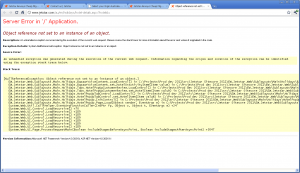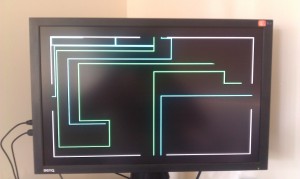A review of Ortho-K after 5 years, and a comparison with other options.
I spent the majority of my life with glasses, and generally they worked well except for water sports and fogging up (or getting knocked against my face when doing martial arts). For the last 5 years I’ve used OrthoK (Orthokeratology nighttime contact lenses) to correct my vision. Recently I’ve decided to give them a break and I’ve been using daily soft contact lenses.
OrthoK
+ Feel like naturally good vision when you are awake, no lenses to get dry, or get lost. No risk of you losing a lense and not being able to drive home.
+ Great for in water sports like surfing, boogie boarding and swimming without googles (pretty much the only option besides surgery or just not seeing well). Soft contacts have the risk of washing out in waves and also are not meant to be worn in these conditions as can get unclean water stuck behind the contact, leading to more chance of infection.
+ Good for pool swimming with googles, good for on water sports like sailing and kayaking (though need sun glasses).
+ Good for computer use (corrects astigmatism and don’t get dry eyes looking at screen like you can with soft contacts)
+ Cost effective compared to soft lenses. About $900 for a pair for 3-4 years, and say $120 of solutions every 3 months. That comes to about $740/year.
– + Change is long lasting. Takes about 1 month for effect to wear of completely (ie, can’t wear your old glasses for a long time). During this month, you need progressively changing glasses/contacts to correct your changing prescription and have to make do with the closest prescription you have on hand (can lead to headaches and poor vision). Not wearing for a night still leaves you with “good enough” vision for most things (except driving) but generally you have to wear every night (can’t just wear sometimes like soft contacts).
– Night-time vision is usually less good than daytime, so I tended to need to wear weak glasses for driving in the dark, and this tended to give me the edge of a headache sometimes. Also walking around in the dark in a place you didn’t know was harder though I usually didn’t bother with glasses for this.
– Variable vision ranging from perfect to OK and sometimes a bit poor, depending on how you slept / random variations in your eye condition.
– Slow to put in and out and clean. Budget about 5-10 minutes morning and evening (say average 15 min/day). Also monthly deep clean required, and you need to be very careful to wash hands well and use fresh towels to dry hands to avoid getting dirt in the lenses at all times.
– Occasionally get some dirt in the lense overnight and need to get up and take out and clean and re-insert and have poorer vision the next day.
– When travelling, always need to pack various solutions and backup glasses in case of problems. Hard to put in on an airplane so usually skip on overnight flights. Bit of a hassle on camping or multi-day sailing trips as need good lighting and water/soap in morning and evening, and not good for doing night watches on a boat where you need to get up in the night for your turn.
– Once you put the lenses in, you need to go to bed as not comfortable for extended use while awake. And when you get up, need access to bathroom right away to take them out. You can function in the middle of the night with lenses in if needed, but it is not that comfortable.
– Recently stopped OrthoK due to getting dry eye developing in one eye. This led to a sore eye and poor vision. With lots of expensive eye drops, my eye was not sore, but I was still finding it very hard to get good vision and putting in so many drops was a hassle. This problem only just started to happen this year, perhaps due to very dry winter air, and may not happen again if I resumed OrthoK later.
Glasses
+ Accurate eye correction for good vision every day.
+ Cheap, say $100-200 year assuming you keep your glasses for a few years.
+ Transitions allow automatic tinting like sunglasses in strong light.
+ Good for on water sports (with prescription sunglasses or transitions), but need band to stop them getting lost in water (eg, dinghy boat capsize).
+ Very fast to put on and take off (negligible!) and no hand washing required. Cleaning required daily or when get dirty but doesn’t take long.
+ Provides eye protection from sea spray, cooking with oil, etc
+- Highly visible on your face
– Peripheral vision is around the edge of the glasses and uncorrected on all sides.
– Easily gets dirty from rain/sea spray/accidental touches etc.
– No use for in water sports (though can get prescription goggles for swimming).
– Fogs up during exercise and when wearing a mask.
– Not good for martial arts as they tend to get knocked off or bent.
Soft Daily Contact Lenses
+ Fairly quick to put in and out (under 5 min a day) and need less hygiene than OrthoK. Easy to take with you when travelling.
+ Reliable vision correction that is still good at night and includes peripheral vision.
+ Can wear intermittently (eg, only some days based on activities planned).
+ Fine for on water sports, but still need sun glasses and a risk of losing a contact lense in dinghy boat capsize or similar.
+ Cost wise, not a big deal if you lose one.
– Not recommended for in water sports like surfing, boogie boarding and swimming without googles. Soft contacts have the risk of washing out in waves and also are not meant to be worn in these conditions as can get unclean water stuck behind the contact, leading to more chance of infection.
– Can get dry eyes in A/C (especially when driving) or using a computer (hasn’t been a big issue for me).
– Relatively expensive for daily use, about $1150 / year if used every day and bought 4 x 90 packs. Could be cheaper with weekly/fortnightly soft lenses.
– Makes quite a bit of rubbish since disposable.
At this point, I am still waiting for my OrthoK correction to fade and being able to try wearing my old glasses again. At the moment, I am using soft contact lenses which I am finding quite convenient, though it would be handy to have glasses of the right prescription to use as well (eg, when you get up). I will update this post when my OrthoK correction has worn off. I may resume my OrthoK in future (still have the lenses ready) but thought it was time for a review to see if they are worth the hassle and variable vision.