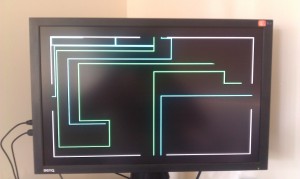Palm and its Demise
I’ve been using Palm organisers and smart phones since the year 2000. I enjoyed developing for them, writing several medical applications, and using them extensively for calendaring, contacts and memos (PIM). The Treo smart phones were visionary at the time, providing integrated phone and PIM functionality, plus push email and basic web browsing.
I was at the lavish developer conference in Sydney, when Palm was the market leader, and announced they were splitting into two separate businesses – software and hardware, and developing a new OS (Cobalt), which never saw the light of day. After that, Palm slowly lost its lead. I would have been interested to try out Palm’s last throw – the Pre and WebOS – but it never made it to Australia. Now Palm has been purchased by HP, and it is abundantly clear that Palm has had its day, and it’s time to move on. Goodbye Treo 650 and Palm OS Garnet!
Where to next?
Well, major contenders for smart phones at this point are iOS and Android (sorry Windows Phone 7, maybe next release :)). The iPhone is a nicely crafted piece of consumer electronics, and it’s the obvious choice for many people. Personally, I like the polish, but find the limitations of the OS and clumsy notification system, vendor lock in and tightly controlled environment does not appeal. Android, especially with 2.2, is pretty smooth. It requires a lot more tweaking than an iPhone to get it to a good state, but once set up, it’s a really nice experience and lets you do quite a lot of stuff you can’t do on an iPhone. I chose a HTC Desire HD and Android 2.2.
Android Migration
What I particularly want to share is how I migrated my data across from Palm OS to Google services and Android 2.2, and what applications I chose to replace the beautifully crafted Palm PIM system. There’s still some Palm users out there hanging on, and I’d encourage you to take the leap and move over to Android.
Aims
- Powerful calendar app on the Phone with hour by hour day view, easy and quick to add/change events, and ability to include additional public calendars. Synchronisation with a desktop application.
- Contacts synced with Google mail / Google contacts and a desktop application.
- Memos/Notes synced only with a desktop application (not cloud)
- Push email
Apps & Architecture
After quite a bit of research and trial, I decided to go with:
- Google services for Calendar and Contact storage in the cloud
- Business Calendar for android calendar app. Uses Google services, day by day view and supports multiple calendars. It works pretty well though still in Beta, and has frequent updates and improvements.
- Built in contact app from HTC. It syncs with Google contacts (links to facebook too) and works well with the phone app. It’s meant to sync with twitter too but HTC apps for twitter don’t seem to have been updated for new Twitter authentication system.
- Outlook 2007 for the desktop PIM application (I prefer Palm desktop, but yes, no future there)
- gSync to synchronise Outlook with Google services for Calendar and Contacts (this works pretty well, though not 100% reliably for things like deleting one occurrence of repeating events). I also set the synchronisation for the calendar to only be 100 days in the past and future as this made it a lot faster to sync)
- B-Folders Android app and wireless sync to desktop for memos/notes (B-Folders works ok for this but is a bit clunky for editing notes on the phone and requires you to enter a password frequently)
- Built in Gmail app works well for email and I use the Gmail web client with offline sync on my PC
Data Migration
- First, sync data with Outlook. Only outlook <= 2003 is supported. I installed Outlook 2000 for the sync. To change from Palm desktop to Outlook for HotSync, on Windows, run PalmOne > PIM Conduit Sync > Sync with Outlook from the start menu. If you don’t have this app, you can download the latest version of Palm Desktop from the Palm site and it will include it.
- I had a lot of errors during sync but managed through largely retrying to get a clean sync to happen.
- After a clean sync, I upgraded my outlook to 2007 as this has a better user interface and works with gSync.
- Next, I used gSync to sync about a year of past calendar data and all contacts into Google services. It works pretty well. Some calendar events seemed to get duplicated but not enough to be a major hassle. I did try syncing more years of history in Calendar with the cloud, but it seemed to slow down my Business Calendar start up time significantly, so I cleared out everything and only synced a much smaller length of time – about a year. I then changed the sync to only 100 days in the past and future to make it run faster (takes about 3 minutes). I currently have the sync run a few times a day automatically but sometimes kick it off manually too.
- Use ‘Google contacts > More actions > Find & Merge Duplicates’ to clean up and combine your contacts. I had a lot of email addresses in Google contacts which also had contact records from the Palm. This command did a good job combining them.
- I exported all memos using Palm Desktop into individual text files (one per category), and then imported them into B-Folders as per these instructions. I had to manually change line endings (\r\n to \n) to avoid double spacing. A few days later, a new version of B-Folders was released which can import all exported Palm memos from a single categorised file. I haven’t tried this but feature, but it sounds like a time saver! The B-folders sync between phone and desktop app is manual and initiated from the phone. It has worked well so far.
Conclusion
In conclusion, I now have my data and quite workable PIM functionality on my Android phone. Business Calendar has a great multi-day view that my old palm didn’t, but it is a bit slower to add new events. The HTC Contacts app gets pictures from Facebook which is pretty cool, and syncs with my gmail so I don’t have to maintain email addresses in two places. It is a bit more clunky to edit and add contacts though. On the memo/note front, B-folders encrypts notes which is cool… but a bit irritating to need to enter your password every time you launch the program. Also it is more clunky to edit notes and does not save your last open note, and position in the note between launches. The rest of the phone functionality is great though and a huge step forward from the Palm. It’s really for a separate post to talk about these, but good web browser, GPS with maps, train timetables, movie times near you, twitter client, etc make it an amazing device and well worth the upgrade.